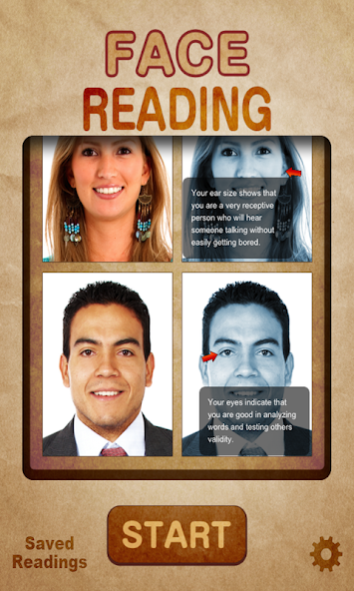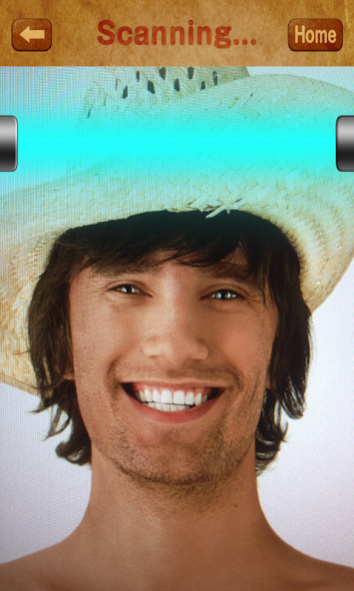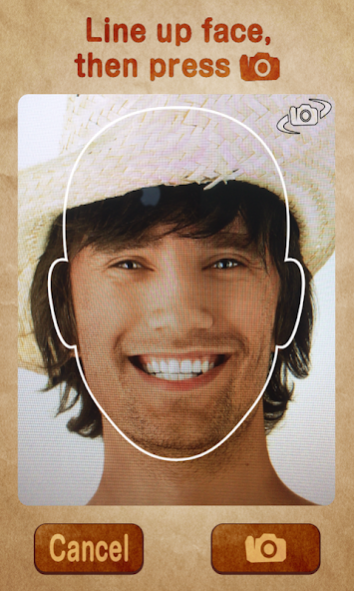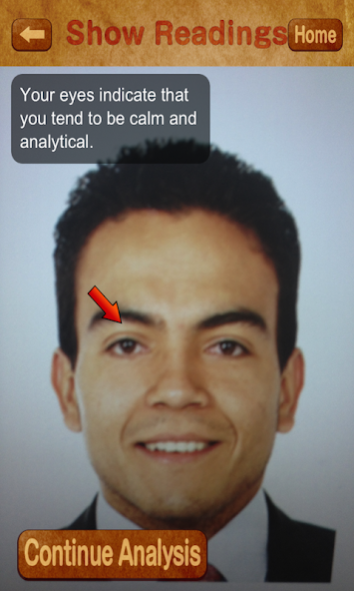Face Reading Booth 1.0.0
Free Version
Publisher Description
Ever wanted to know what your future holds? How about your friends? Now you can with FACE READING BOOTH -- a scary accurate way to see the future!
ARE YOU READY?
Face Reading Booth will take a picture of your face, display it on screen, and then show you exactly what the different parts of your hand really mean. Are you a natural born leader? Will you live an exceptionally long life? Do you have natural in-born talent in a specific area? Will you have exciting travels in the near future? Find out the ANSWERS to these questions and more RIGHT NOW!
FEATURES:
• HUNDREDS of different readings
• Based on REAL Face Reading TECHNIQUES
• Several different Face reading modes including "serious", "random", and "repeat"
• Ability to save anyone's Face reading to look at later
• Share your Face reading with friends via Email
• Beautiful graphics optimized for your retina display
• SUPER SIMPLE to use
• SCARY ACCURATE!
(Face Reading Booth is for entertainment purposes only)
About Face Reading Booth
Face Reading Booth is a free app for Android published in the Recreation list of apps, part of Home & Hobby.
The company that develops Face Reading Booth is Vweeter Limited. The latest version released by its developer is 1.0.0.
To install Face Reading Booth on your Android device, just click the green Continue To App button above to start the installation process. The app is listed on our website since 2015-09-10 and was downloaded 5 times. We have already checked if the download link is safe, however for your own protection we recommend that you scan the downloaded app with your antivirus. Your antivirus may detect the Face Reading Booth as malware as malware if the download link to com.mansoon.FaceReadingBooth is broken.
How to install Face Reading Booth on your Android device:
- Click on the Continue To App button on our website. This will redirect you to Google Play.
- Once the Face Reading Booth is shown in the Google Play listing of your Android device, you can start its download and installation. Tap on the Install button located below the search bar and to the right of the app icon.
- A pop-up window with the permissions required by Face Reading Booth will be shown. Click on Accept to continue the process.
- Face Reading Booth will be downloaded onto your device, displaying a progress. Once the download completes, the installation will start and you'll get a notification after the installation is finished.